¶ Lab csr1000v
csr1000v
-
C++ redistributable
https://learn.microsoft.com/en-us/cpp/windows/latest-supported-vc-redist
Install x64 -
Install Virtual Box
*OBS! X Disable Python Support *
Oracle VirtualBox is a free, open source, cross-platform virtualization software used in this course to run the
course virtual machines. It can be installed on Windows, Linux, and Mac OS X computers. The VirtualBox
base software is licensed under the open source GNU General Public License version 2 and is available at no
cost. VirtualBox can be downloaded from: https://www.virtualbox.org/wiki/Downloads
Note: The virtual machines in this course DO NOT require the installation of a non-free “Oracle VM VirtualBox
Extension Pack”, available under the Oracle VirtualBox Personal Use and Evaluation license -
Download the small file DEVASC_CSR1000v.zip
Unpack and put the small file "CSR1000v_for_VirtualBox.ova" in a known directory -
Download the big file csr1000v-universalk9.16.09.05.iso
put this file in the same directory ??
More info and Release Notes of CSR1000v ISO can be found at: https://software.cisco.com/download/home/284364978/type/282046477/release/Fuji-16.9.5 -
Install the CSR1000v VM.
Step 3:
a. Open Oracle VirtualBox Manager or VMware Workstation.
b. Select File > Import in VirtualBox or File > Open in VMware. In VMware Workstation Player, select Player > File > Open.
c. In VirtualBox, select the file CSR1000v_for_VirtualBox.ova and click Open and Import. (this is the small-file)
In VMware, select the file CSR1000v_for_VMware.ova and click Open.
d. Click Import.
e. You will now see the CSR1000v VM added to VirtualBox or VMware.
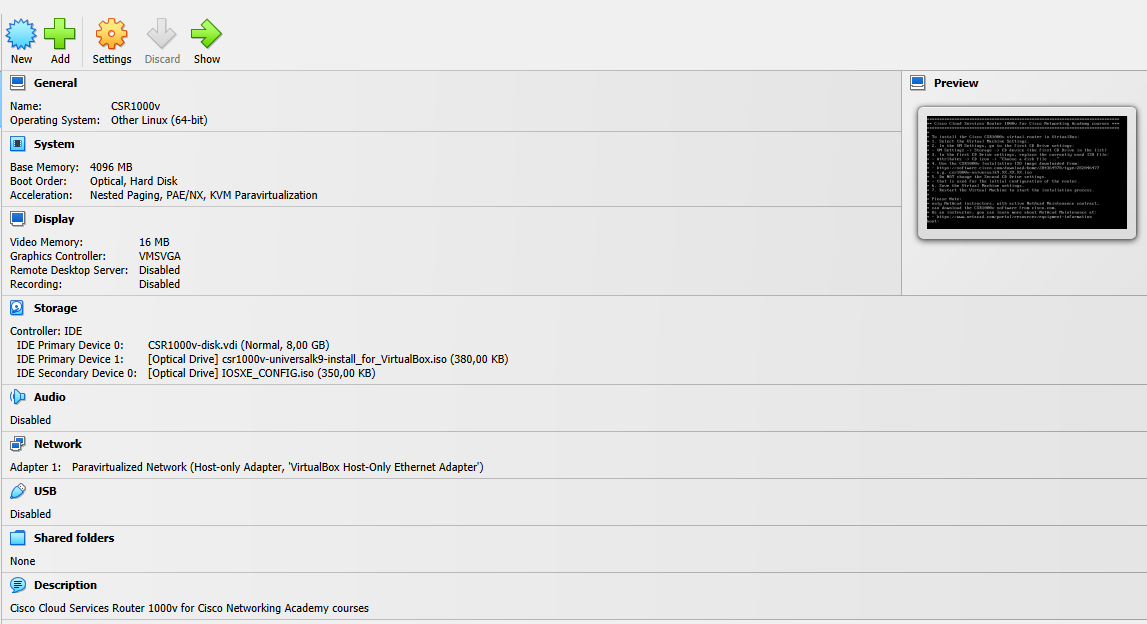
??
Router# show ip interf brief
< EMPTY ?? > ???