¶ Proxmox för OGL (EJ KLAR)
Diverse guider för Proxmox
¶ Guide 1 Skapa VM
¶ Steg 0 - Create VM
- för att börja skap din VM klicka på "Create VM" uppe till höger i webläsaren
¶ Steg 1 - General
- Node - Namnet på huvudservern "hercules"
- VM ID - Ett unikt ID för din VM, lägsta värdet är 101 "122"
- Name - Namnet på DIN Virtuella maskin "ogl-grp22"
- Resource Pool - Vilken Pool/mapp din VM ska vara i "OGL202"
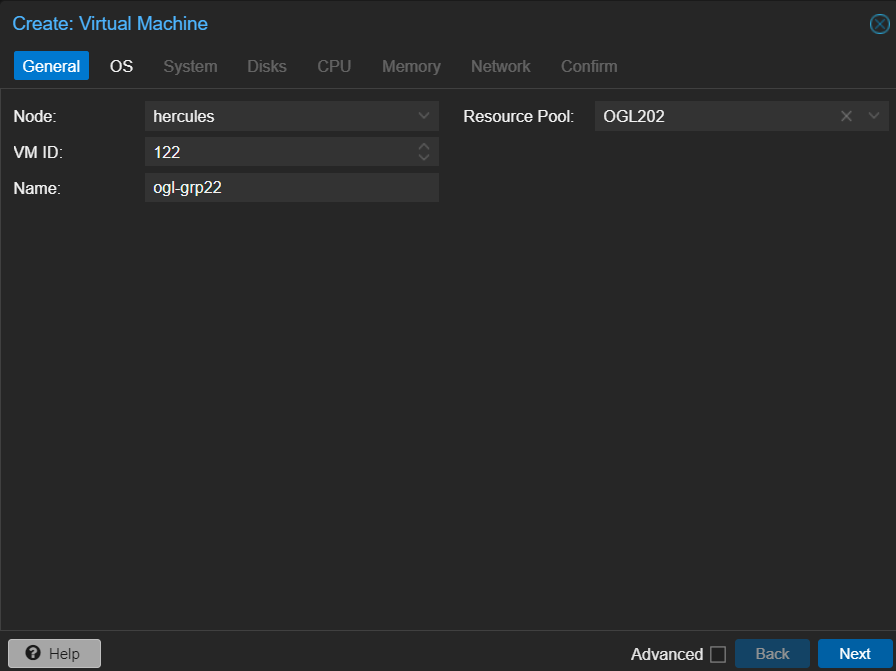
¶ Steg 2 - OS
- Use CD/DVD disc image file (iso) - Vi har en .iso fil som innehåller installations filer
- Storage - På vilken lagring finns .iso filen "local"
- ISO image - Vilken .iso fil ska användas (ubuntu-24.04-live-server-amd64.iso)
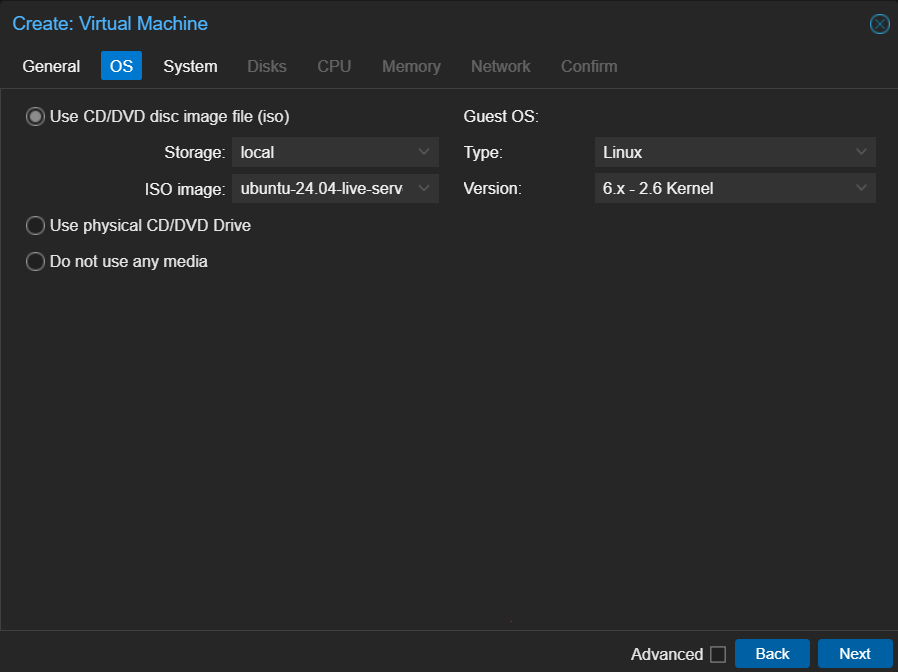
¶ Steg 3 - System
- Inget behöver ändras
¶ Steg 4 - Disks
- Storage - Vilken lagring skall VM datan finnas på (vmstorage)
- Disk size (GiB) - Hur stor skall lagringen vara (32GiB)
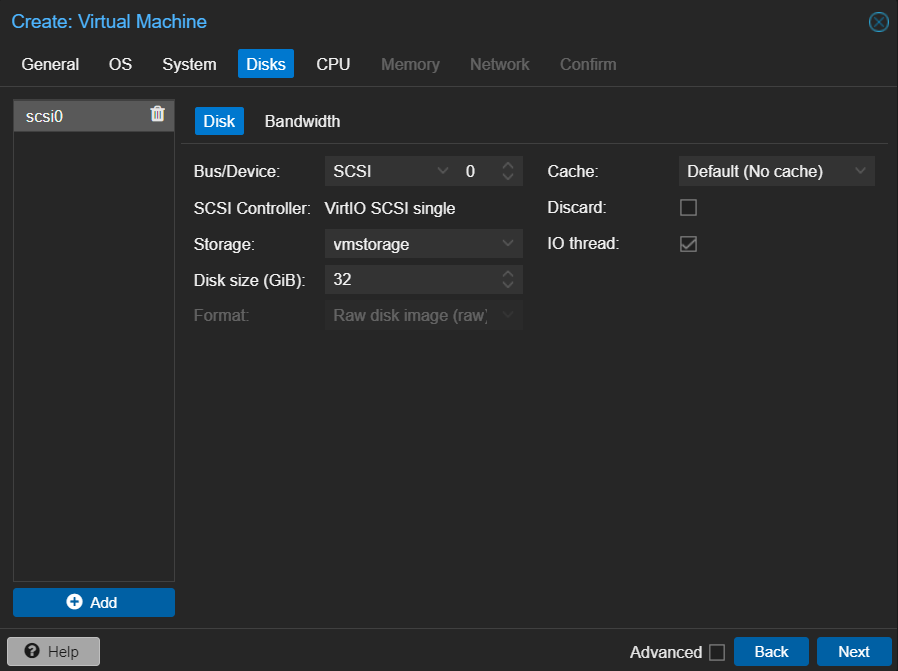
¶ Steg 5 - CPU
- Sockets - Hur många CPU ska VM få allokera (1)
- Cores - Hur många CPU kärnor skall varje CPU allokera (4)
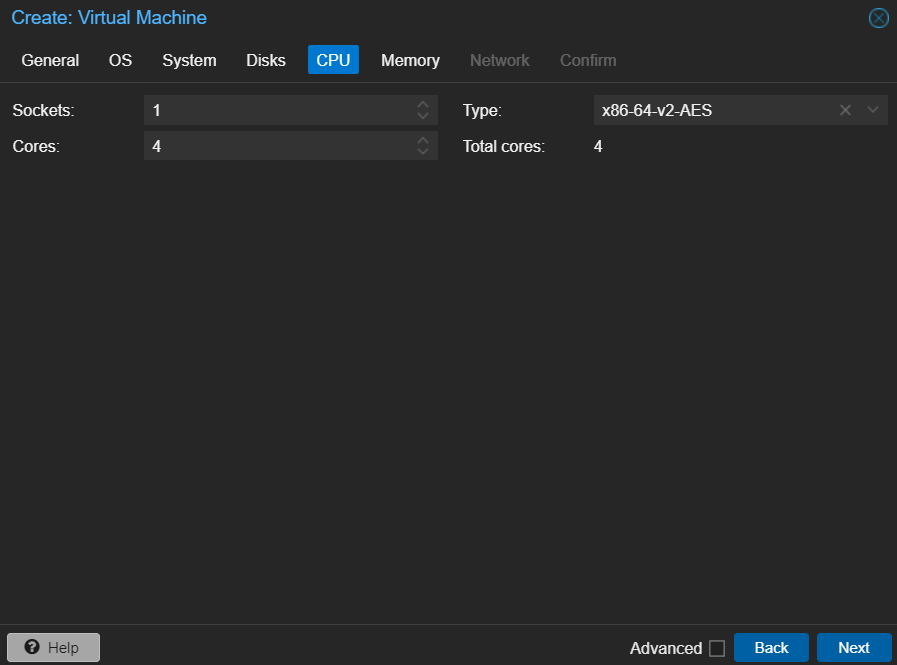
¶ Steg 6 - Memory
- Inget behöver ändras
¶ Steg 7 - Network
- VLAN Tag - vilket VLAN skall vm tillhöra (36)
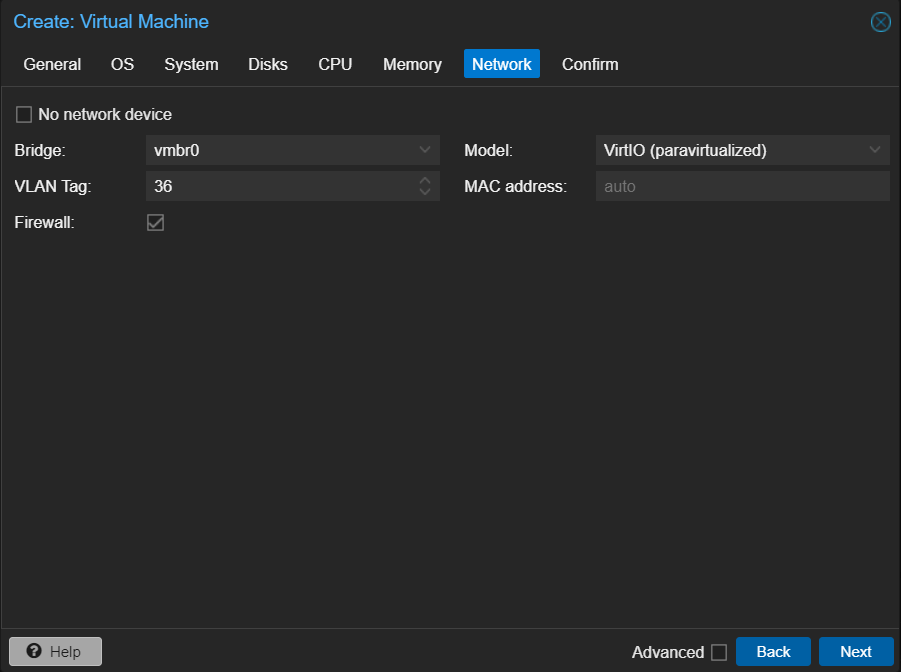
¶ Steg 8 - Confirm
- kolla att allt stämmer
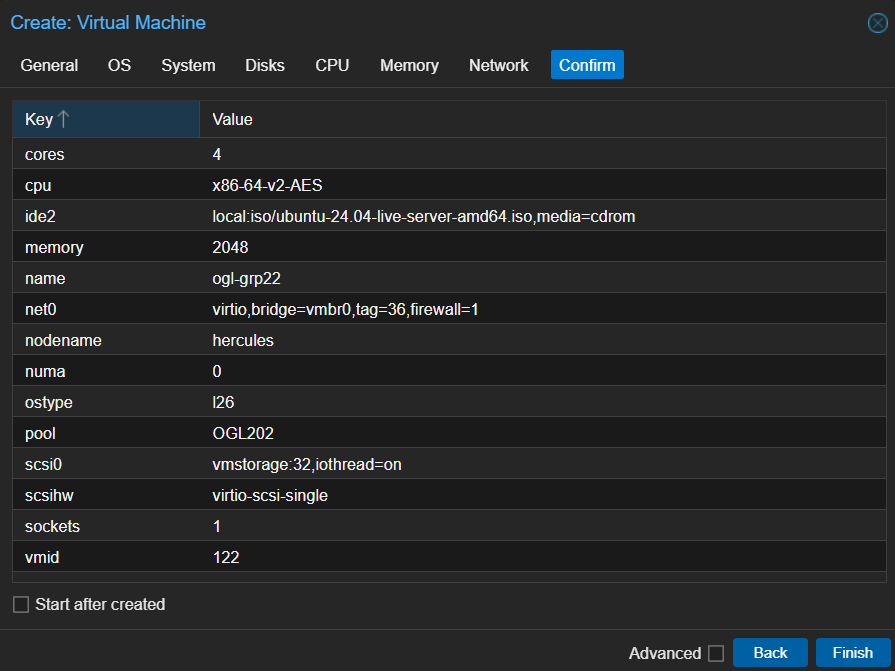
¶ Guide 2 Skapa en användare
¶ Steg 1 - Datacenter > roles > Create
- Name - Ange ett namn för rollen
- Privileges - Villka rättigheter skall Rollen få (se info under "Nedbrytnig av rättighter")
¶ Steg 2 - Datacenter > group > create
- Name - Namn för gruppen
¶ Steg 3 - Datacenter > user > add
- User name - Ett användarnamn
- Realm - proxmox VE authentication (för student)
- Password - Ett lösenord för användaren
- Group - Gruppen som användaren skall tillhöra
¶ Steg 4 - Rättigheter för Lagring
- Samtliga Modermaskiner > local > permissions - Lägg till gruppen du har skapat för att användaren skall få tillgång till .iso filer
- Samtliga Modermaskiner > VMS > permissions - Lägg till gruppen du har skapat för att användaren skall få tillgång till lagring för sin vm
¶ Steg 5 - Rättigheter för Nätverk
- Samtliga Modermaskiner > localnetwork > permissions - Lägg till gruppen du har skapat för att användaren skall få tillgång till nätverket
¶ Steg 6 - Skapa en Pool
- Datacenter > Permissions > Pools > create - skapa en pool/mapp där användaren skall förvara sin vm
¶ Nedbrytning av rättigheter
Node / System related privileges
Group.Allocate: create/modify/remove groups
Mapping.Audit: view resource mappings
Mapping.Modify: manage resource mappings
Mapping.Use: use resource mappings
Permissions.Modify: modify access permissions
Pool.Allocate: create/modify/remove a pool
Pool.Audit: view a pool
Realm.AllocateUser: assign user to a realm
Realm.Allocate: create/modify/remove authentication realms
SDN.Allocate: manage SDN configuration
SDN.Audit: view SDN configuration
Sys.Audit: view node status/config, Corosync cluster config, and HA config
Sys.Console: console access to node
Sys.Incoming: allow incoming data streams from other clusters (experimental)
Sys.Modify: create/modify/remove node network parameters
Sys.PowerMgmt: node power management (start, stop, reset, shutdown, …)
Sys.Syslog: view syslog
User.Modify: create/modify/remove user access and details.
Virtual machine related privileges
SDN.Use: access SDN vnets and local network bridges
VM.Allocate: create/remove VM on a server
VM.Audit: view VM config
VM.Backup: backup/restore VMs
VM.Clone: clone/copy a VM
VM.Config.CDROM: eject/change CD-ROM
VM.Config.CPU: modify CPU settings
VM.Config.Cloudinit: modify Cloud-init parameters
VM.Config.Disk: add/modify/remove disks
VM.Config.HWType: modify emulated hardware types
VM.Config.Memory: modify memory settings
VM.Config.Network: add/modify/remove network devices
VM.Config.Options: modify any other VM configuration
VM.Console: console access to VM
VM.Migrate: migrate VM to alternate server on cluster
VM.Monitor: access to VM monitor (kvm)
VM.PowerMgmt: power management (start, stop, reset, shutdown, …)
VM.Snapshot.Rollback: rollback VM to one of its snapshots
VM.Snapshot: create/delete VM snapshots
Storage related privileges
Datastore.Allocate: create/modify/remove a datastore and delete volumes
Datastore.AllocateSpace: allocate space on a datastore
Datastore.AllocateTemplate: allocate/upload templates and ISO images
Datastore.Audit: view/browse a datastore
Objects and Paths
/nodes/{node}: Access to Proxmox VE server machines
/vms: Covers all VMs
/vms/{vmid}: Access to specific VMs
/storage/{storeid}: Access to a specific storage
/pool/{poolname}: Access to resources contained in a specific pool
/access/groups: Group administration
/access/realms/{realmid}: Administrative access to realms
Exempel på rättigheter för ett student konto
Node
Pool.Audit: view a pool
VM Priv
SDN.Use: access SDN vnets and local network bridges
VM.Allocate: create/remove VM on a server
VM.Audit: view VM config
VM.Clone: clone/copy a VM
VM.Config.CDROM: eject/change CD-ROM
VM.Config.CPU: modify CPU settings
VM.Config.Disk: add/modify/remove disks
VM.Config.Memory: modify memory settings
VM.Config.Network: add/modify/remove network devices
VM.Console: console access to VM
VM.PowerMgmt: power management (start, stop, reset, shutdown, …)
VM.Monitor: access to VM monitor (kvm)
VM.Config.Options: modify any other VM configuration
VM.Config.HWType: modify emulated hardware types
Storage
Datastore.Audit: view/browse a datastore
Datastore.AllocateSpace: allocate space on a datastore
¶ Extra information om användarhantering
¶ Behövs troligen inte
- permission
- add
-
path (Sökvägarna i Proxmox bildar en hierarkisk struktur där behörigheter på högre nivåer, kan spridas ner till objekt på lägre nivåer i trädet) grupp (gruppen du har skapat) role (rollen du har skapat) propagate (Behörigheter kan konfigureras så att de sprids nedåt i hierarkin)
¶ Guide 3 Pool (typ folder i vmware)
I Proxmox VE finns det ingen traditionell "mappstruktur" där man kan skapa mappar för att gruppera virtuella maskiner visuellt, som man kanske är van vid i andra hanteringsverktyg. Däremot kan du använda pools.
-
- Datacenter > Pools > Create
- gå in i poolen > Permissions > add > User
- User: vad användaren heter
- Role: Student (Student rollen)
- Datacenter > Pools > Create
-
- Pool View > "välj en pool" > Members > lägg till vm