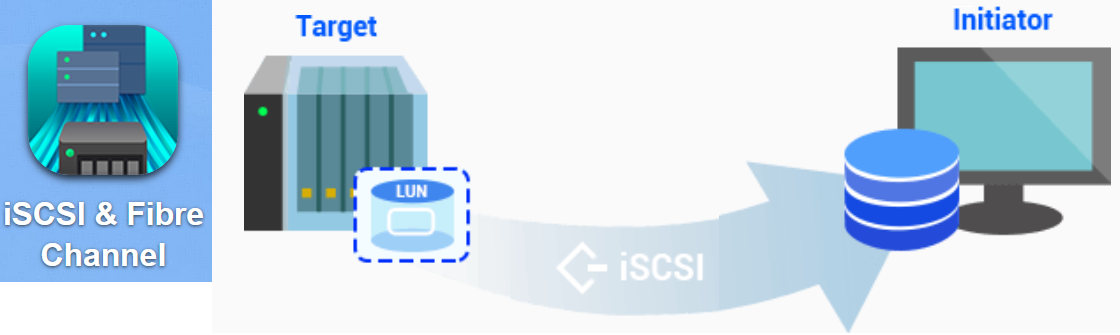¶ Compute Servers: Cisco c240m4 (was WLC air-ct8540-k9)
CPU: Xeon E5-2680 v3 @2.5Ghz (24threads w. HT)
RAM: 64GB@2133Mhz
DISK: AvagoMegaRAID 2x250(?)GB SSD + 32GB SD (HC) Speed: 10MB/s
PCI: 1st 16x + 2st 8x Network: 1 IPMI port (Label M), 2 1GBE RJ45 (Label SP & RP)
¶ Firmware kallas CIMC och uppdateras med HUU, eller inuti CIMC
Eftersom Cisco 8540 Wireless Controller (AIR-CT8540-K9) bygger på serverplattformen
Cisco UCS C240 M4, hittar du HUU-filen (Host Upgrade Utility) under UCS-kategorin i Cisco Software Central.
HUU måste bootas vi CIMC & vKVM virtual CD, eftersom USB-uttagen inte fungerar med HUU
Cisco UCS C240 M4 Rack Server Software (HUU)
https://software.cisco.com/download/home/286281356/type/283850974/release/4.1(2m)?catid=282558030
Linux drivers https://software.cisco.com/download/home/286281356/type/283853158/release/4.2(3s)
¶ Installera Linux eller Proxmox
x Ubuntu Server 20 går bra, för den har inte krav på moderkortet / CPU
x Proxmox eller Ubuntu 24 kräver ändringar i BIOS och ändringar i GRUP för att fungera
BIOS
Intel VT for Directed I/O (VT-d)
--------------
Intel VT-d [Enabled]
Interrupt Remapping [Disabled]
Coherency Support [Disabled]
PassThrough DMA [Disabled]
ATS [Disabled]
GRUP
tryck e, hitta raden "linux /boot... "
på slutet intel_iommu=off intremap=off pci=noaer
¶ Compute Servers: SuperMicro
¶ SuperMicro ENCLOSURE
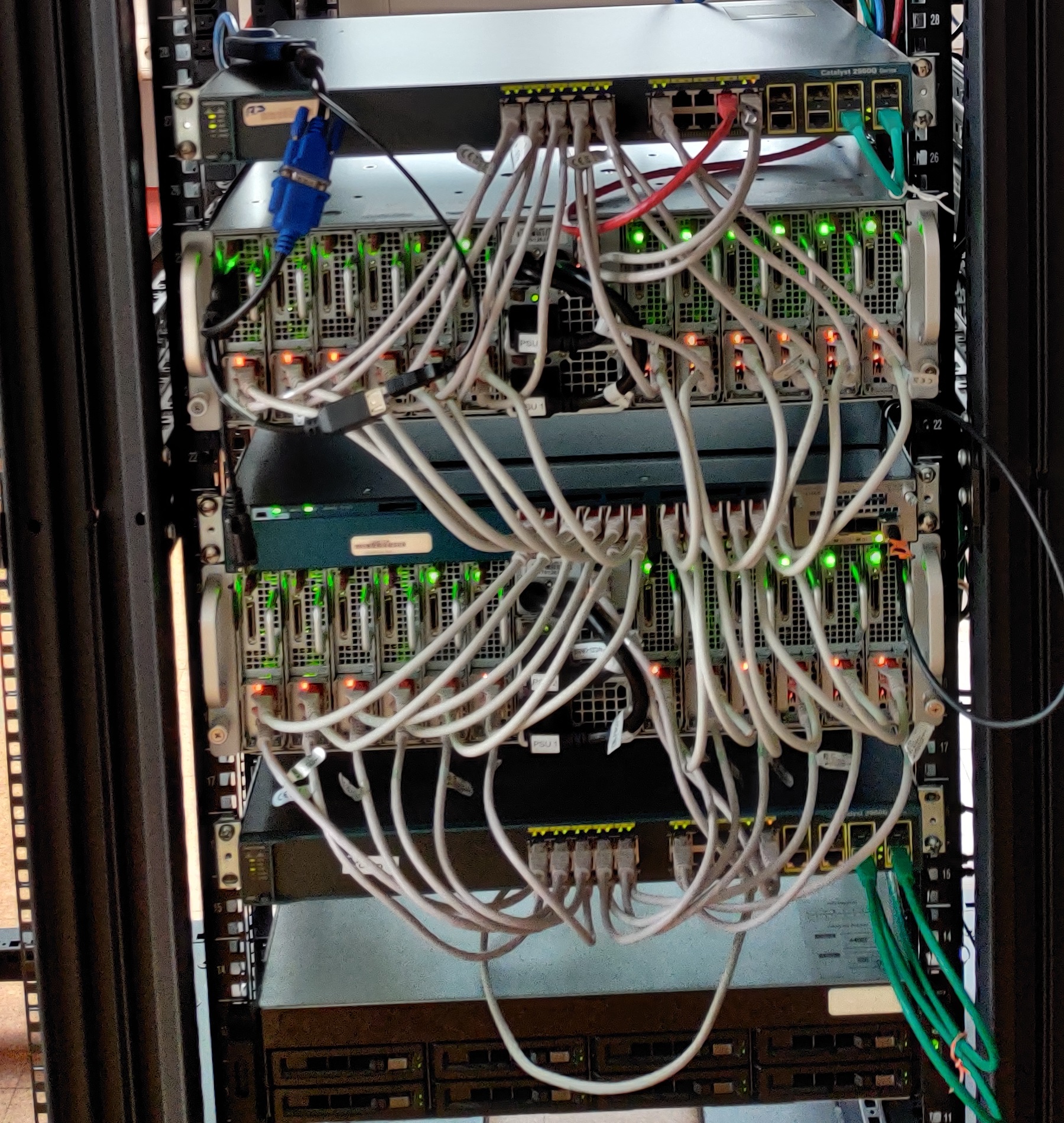
https://193.10.203.15:8443/SSMWeb
24st Baseboard X11SSE-F
24st System V2S-SM-E31275V6
https://www.supermicro.com/manuals/superserver/3U/MNL-2166.pdf
¶ SuperMicro BLADE

- IPMI on Management VLAN 20
Övre
Blad 1 https://192.168.17.101 user:group1
Blad 2 https://192.168.17.102
Blad 3 https://192.168.17.103
...
Blad 12 https://192.168.17.112
Nedre
Blad 13 https://192.168.17.113 ..., Blad 24 https://192.168.17.124
System Manufacturer: Supermicro
Product Name: SYS-5039MS-H12TRF
Serial No.: E211678X1B03189I (Node 21 of 24)
BIOS American Megatrends Inc.
CPU Processor: Intel(R) Xeon(R) CPU E3-1275 v6 @ 3.80GHz
Speed: 3800 MHz
Core: 4
2x DIMM Max Capable Speed: 2667 MHz
Operating Speed: 2400 MHz
Size: 16 384 MiB
DISK 250 Gig ??
Blade BIOS upgrade: https://www.supermicro.com/en/support/resources/downloadcenter/swdownload
--> Superservers --> 3U --> SYS5039MS-H12TRF == https://www.supermicro.com/en/support/resources/downloadcenter/SYS-5039MS-H12TRF
F11 -> SMI USB DISK 1100 (usb-stick) -> C:\> FLASH.BAT BIOS_X~1.BIN
Blade BMC Upgrade: F11 UEFI shell prompt -> FS0: -> DIR -> AuUpdate.efi
Blade IPMI Upgrade: F11 --> "UEFI: Built in EFI shell" -> map f* to find USB --> type "fs5:" to change to USB
Alternative: DEL for Setup, View /Save & Exit\-page, Select "UEFI: Built-in EFI Shell" under Boot Override.
Type MAP F* to find USB-stick, type FS5:, Type DIR
Common: --> cd 2.3 , copy auupdate to .. --> run auupdate.efi -f BMC.....bin --> embrace
(TAB-completion works in EFI :thumbup:)
Reset IPMI and set password: Find BIOS download, change tab to /Software Suits\, Download IPMICFG for ...UEFI... -> Read "usersGuide.pdf"
F11 UEFI shell -> Type "FS0:" -> CD IPMICFG -> cd UEFI
-> IPMICFG.efi -fde for full RESET (wait for card reboot)
-> IPMICFG.efi -user list for List of User ID's
-> IPMICFG.efi -user setpwd 2 H3ML!GT to change default password
¶ Titan (SuperMicro) Production
Manufacturer: Supermicro
Model: Product Part Number SYS-620P-TRT, Serial Number E423552X4303053
CPUs: 64 cores = Intel(R) Xeon(R) Silver 4314 CPU @ 2.40GHz (2 Sockets) x (Hyperthreading)
RAM: 500GB (0.5TB)
DISK: all SSD; 2st 2TB
Blade BIOS upgrade: https://www.supermicro.com/en/support/resources/downloadcenter/swdownload
https://www.supermicro.com/en/support/resources/downloadcenter/SYS-620P-TRT
Motherboard Board Info: Product Name/PartNo: X12DPi-NT6 Serial Number VM241S007821
https://www.supermicro.com/en/support/resources/downloadcenter/firmware/MBD-X12DPI-NT6/BIOS
¶ Hercules (SuperMicro) GPU
Manufacturer: Supermicro
Model: X12DPG-OA6 SYS-420GP-TNR
CPU: 32 cores = x Intel(R) Xeon(R) Silver 4309Y CPU @ 2.80GHz (2 Sockets) x (Hyperthreading)
RAM: 1TB (1000GB)
Disk: All SSD, 1st 240GB, 8st 2TB GPU: 8st NVIDIA Corporation GA107GL [A2 / A16] (rev a1) (16BG vRAM ??)
¶ Compute Servers: DELL
¶ Radia, Kirk & Vint: Student
Studentservers with Proxmox
* Radia Perlman - Invented Spanning Tree Protocol (STP),
* Kirk Lougheed var en av utvecklarna bakom BGP (Border Gateway Protocol),
* Vint Cerf - utvecklat TCP/IP-protokollen
Model : Dell PowerEdge R630 (Service Tag DPQN3K2)
CPU : Total 64 cores -- Intel(R) Xeon(R) CPU E5-2683 v4 @ 2.10GHz (2 Sockets)
RAM : 755 GigaByte
Disk : SD-card + 10 TB over iSCSI
¶ Storage: QNAP
¶ QNAP in rack Hallberg --
decomissioned -> B011
¶ QNAP-b215
https://qnap-b215.cnap.hv.se/ ( 193.10.203.21 )

OBS! 10GB/s fiberinterface !!!
| 4 st SSD | 4 st HDD |
|---|---|
| Manufacturer Samsung
Model: 880 850 PRO 1TB Serial Number. S1SRNWAF905393M Disk Capacity 953.87 GB (1 TB) Bus Type: SATA Firmware Version: EXM01B6Q |
Manufacturer. WDC
Model: WD40EFRX—68WTON0 Disk Capacity. 3.64 TB (4 TB) Bus Type: SATA |
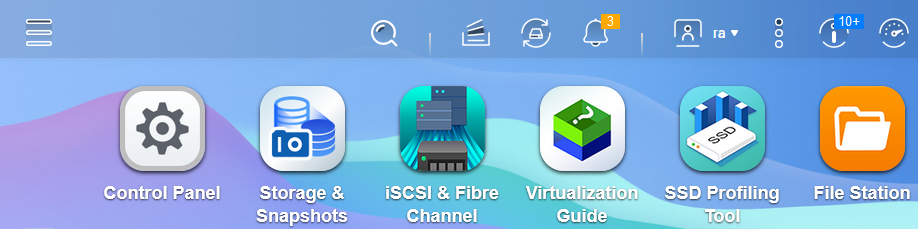
|
|
Commands: [admin@qnap-b215 home]# iscsi<TAB><TAB>
iscsiadm iscsid iscsi_logd iscsi_util
|
¶ Old QNAP
Finns i källaren... (?)
¶ Kraken -- 64 Cores
|-------------------------------------------|---------------------------------------------|-
| Service Tag: | FWBMJ5J |
| Express Service Code: | 34606179703 |
| IT hv | IT004722 |
| Manufacturer | Dell Inc. |
| Model | PowerEdge C6145 |
| CPU | 64 CPUs x AMD Opteron(tm) Processor 6284 SE |
| Memory | 255.98 GB |
| Virtual flash | 0 B used, 0 B capacity |
| Hostname | localhost.localdomain (Should be kraken.cnap.hv.se) |
| IP addresses | 1. vmk0: 192.168.17.60
2. vmk0: fe80::28c:faff:fe11:ea0
3. vmk0: 2001:6b0:1d:17:28c:faff:fe11:ea0 |
| Host adapters | 2 |
| SSD | 2 x 500 GB |
| HDD | 4st (?)
¶ lilla Röda OpenGear
Hitta dagens IP-nummer via Fortigate FG4
Leta efter MAC-adress som börjar på 00:13:c6
Kom ihåg https SSSSSSSSssssss när du kopplar upp
Logga in med root & standardlösenord
Klicka på [>_] ikonen för att starta ett terminalfönster
¶ ZPE Console-server
https://192.168.18.18
Hemsida: www.zpesystems.com --> Manual
Licenses: 53 CPU: Intel(R) Atom(TM) CPU E3827 @ 1.74GHz CPU Cores: 2 Bogomips per core: 3494.40
Serial Number: 130353417
Model: NSC-T48R
Part Number: NSC-T48R-STND-DAC-SFP
BIOS Version: R1.00.E0
nsc-t48r-stnd-dac-sfp
Alternativ: Logga in som root (inte admin) och skriv ifconfig
https://www.zpesystems.com/nodegrid/v3_0/NodeGrid-UserGuide-v3_0.pdf
Serial Console allows admin user to set the baud rate of the local console port
(default: 115200 bps).
admin
[admin@nodegrid /]# cd settings/network_connections/ETH0/
[+admin@nodegrid ETH0]# show